In recent years, a transportation service that has been garnering attention for its potential introduction in Japan is already widely used in Southeast Asian countries such as Thailand and Vietnam. I recommend making use of it, especially when visiting these countries for travel. This page provides a comprehensive guide on how to use Grab from the basics.
Contents
Grab is a technology company based in Singapore, operating primarily in Southeast Asia. Beyond the ride-sharing services, it offers a diverse range of services, including food delivery and payment solutions.
- Communication:
One notable feature is the ability to set your destination before boarding, eliminating the need to explain directions to the driver in a foreign language. - Price transparency:
With Grab, you can view the fare upfront during the booking process, ensuring a transparent and reliable pricing system that allows for worry-free use. - Convenient payment options:
Post-ride payments are hassle-free with Grab, as it supports cashless transactions, including credit card payments. This not only eliminates the need to carry physical currency but also prevents potential payment negotiations and troubles, as everything can be settled within the app. - Safety and reliability:
Grab drivers undergo a screening process, and users can review driver ratings and comments before getting in the car. The ability to communicate through the app during the ride enhances safety, allowing for swift responses in case of emergencies.
While it may seem full of benefits as mentioned above, there are also several points to be aware of.
- Usage in rural areas:
Grab is available in limited areas. It can be definitely used in tourist and urban areas, meanwhile there are places such as rural areas, where it may not be available. - Additional charges:
Although the estimated fare is typically displayed, additional charges may apply during evening rush hours or in case of bad weather.
Install the Grab app first of all. You can download it from the link below.
And create an account after installing the app. You can log in using your Facebook, Google, Apple account, or your smartphone’s phone number. Please note that location permission is required for app usage. Check and grant permission for the app to use your location before using it.
Also it is essential to register your payment method before using the service.
1. Tap on the “Payment” section outlined in red.
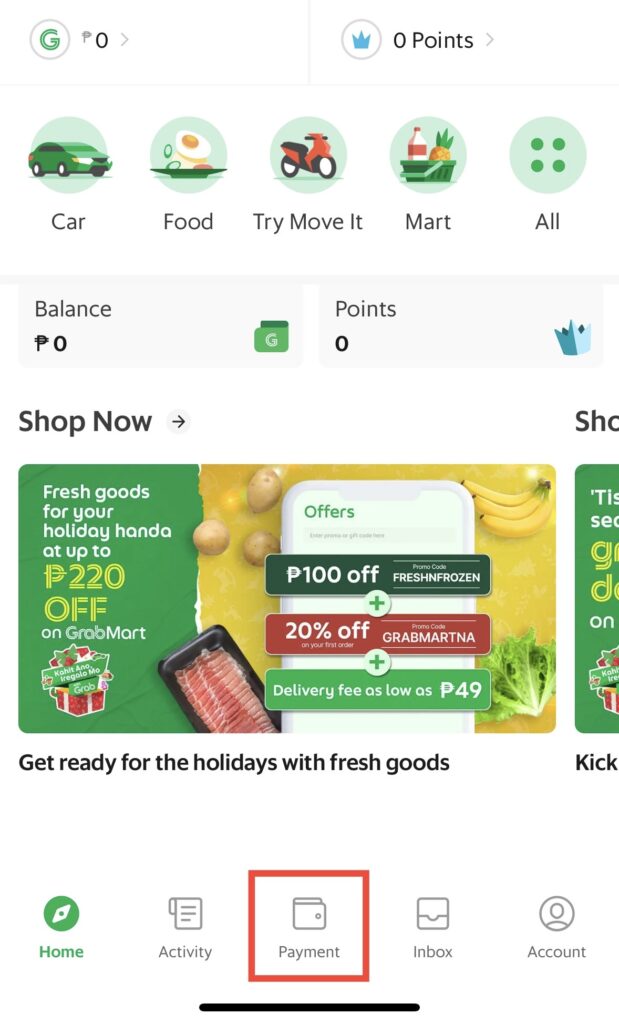
2. Tap on the gear icon in the upper right corner.
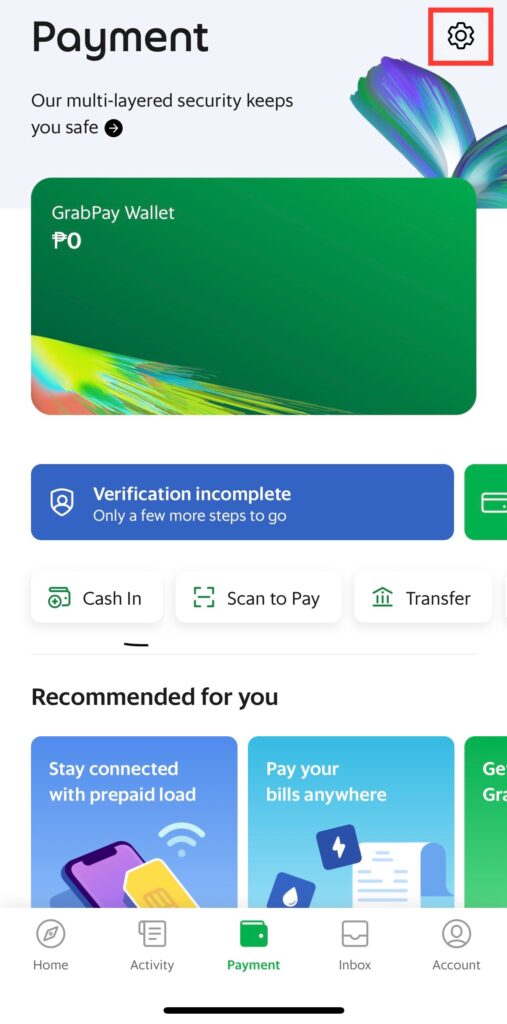
3. Tap on “All payment methods”
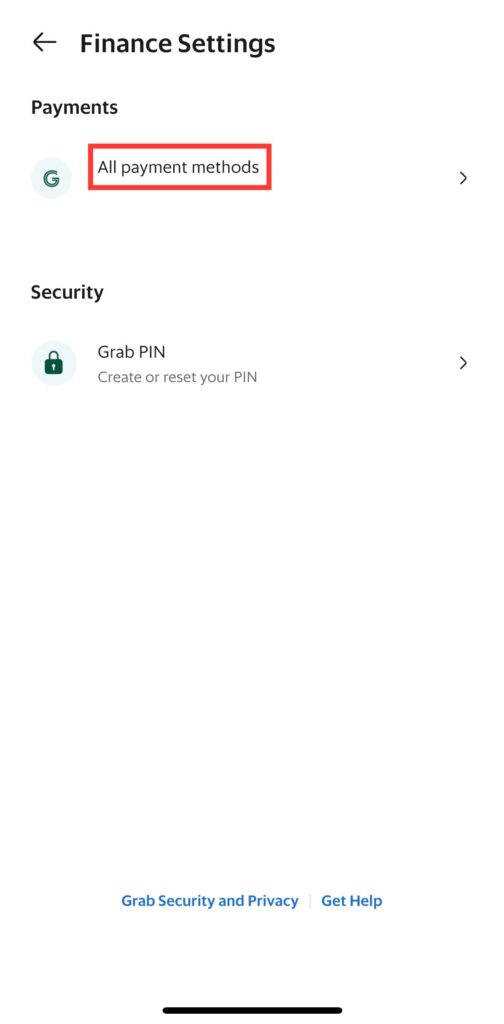
4. Tap on “Add Payment Methods” and register your credit card.
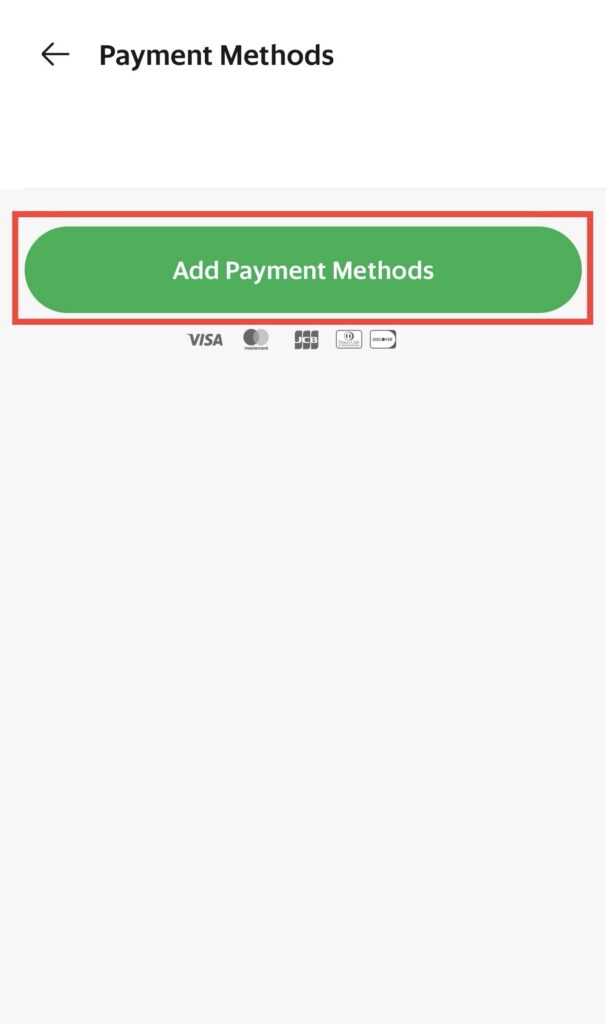
1. Tap on “Car” (Note: it might be labeled as “Transport” in some countries.
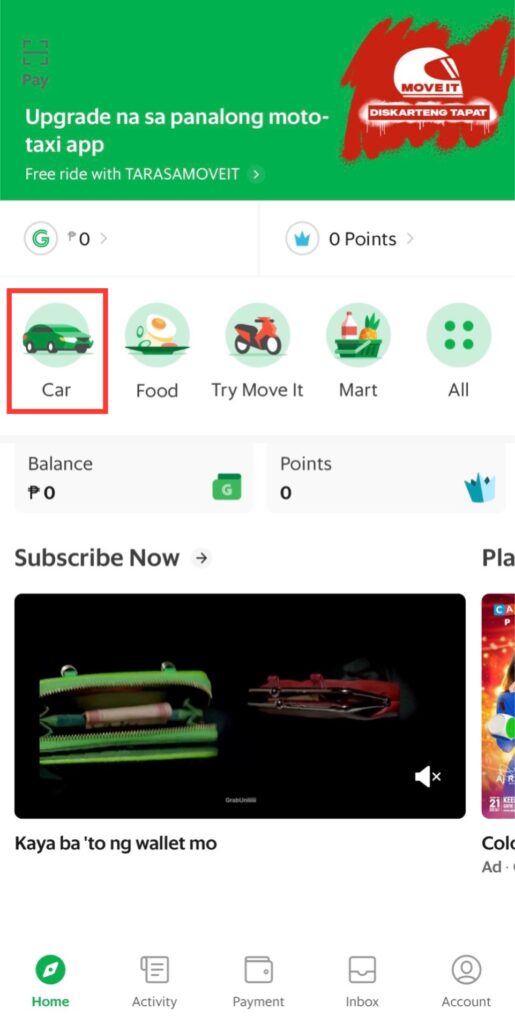
2. Tap on “Where to?”
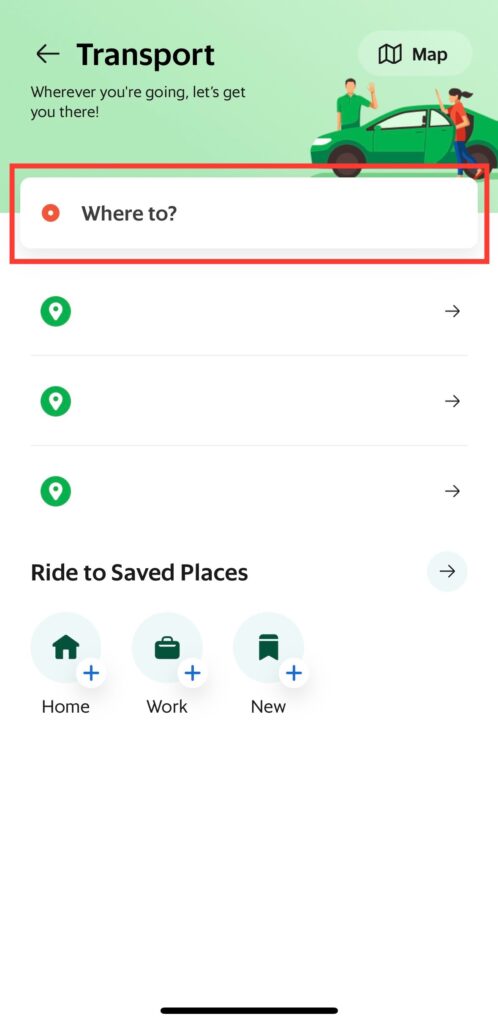
You can directly enter your destination, or tap on ”Choose from map” below to select it from the map.
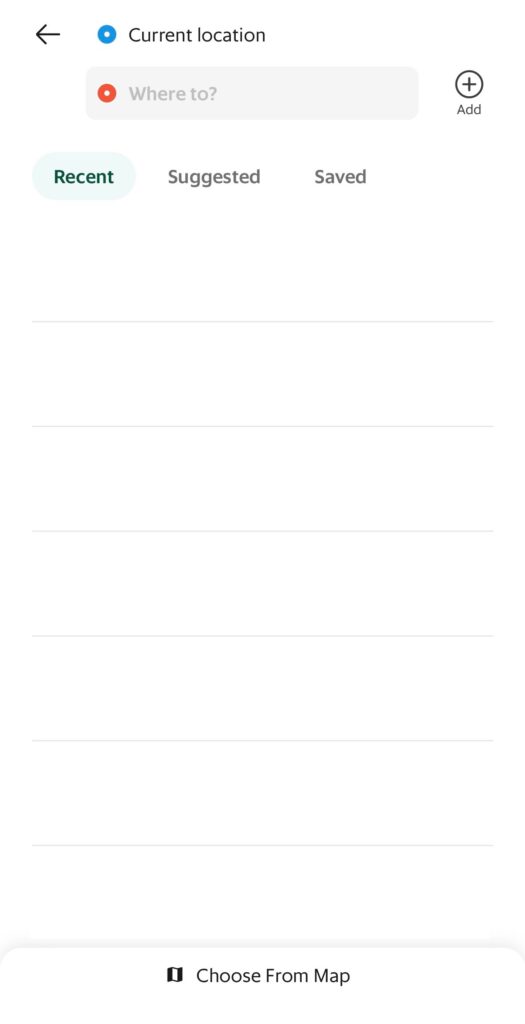
There are many departure points if you are using it from the airport, so be sure to check your terminal and gate. If everything is fine, tap “Choose This Pick-Up” below.
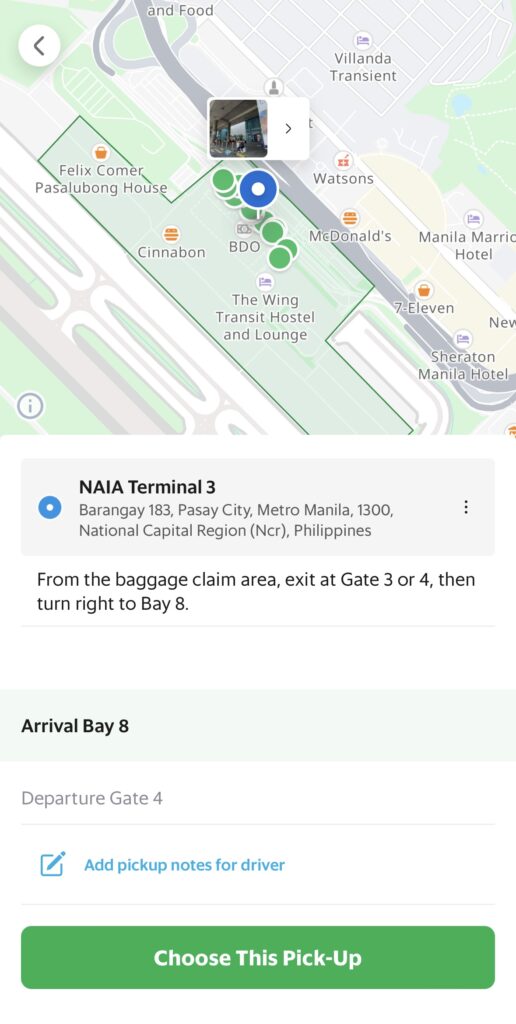
3. Select the type of vehicle. Grab allows not only car but also motorcycle options depending on the country (I have chosen transportation from Ninoy Aquino International Airport to Mall of Asia in Manila for this instance).
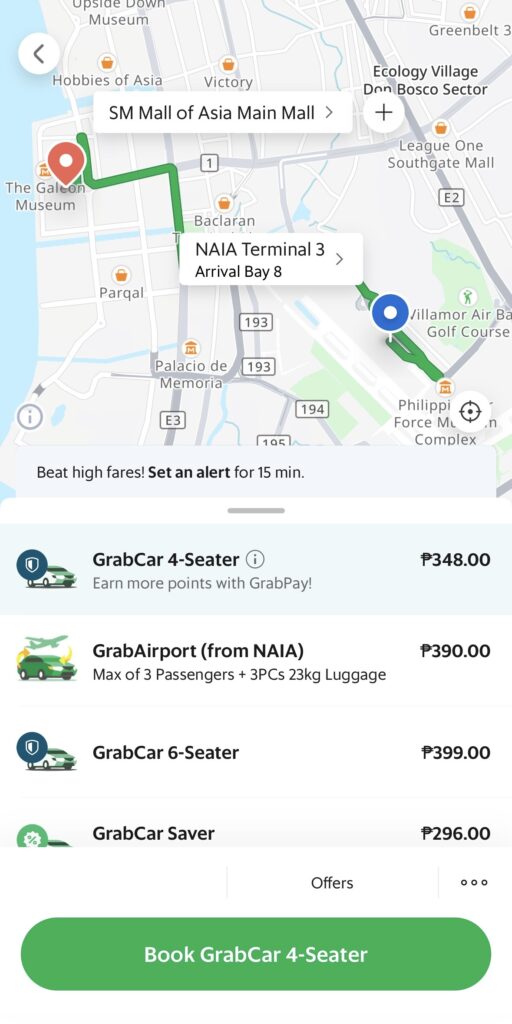
Grab has become an essential and reliable means of transportation in daily life. With no hassles with drivers, it ensures a comfortable travel experience, making it a crucial companion for your journeys.




